DataRepository Basics
Creating a DataRepository
Create a new DataRepository by choosing the icon in the side navigation bar.
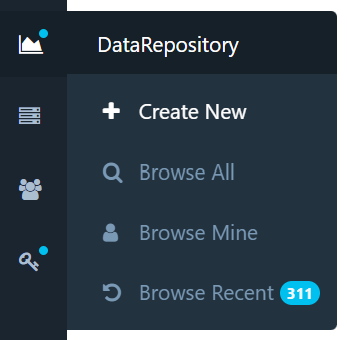
You will be presented with a simple configuration screen for your repository.
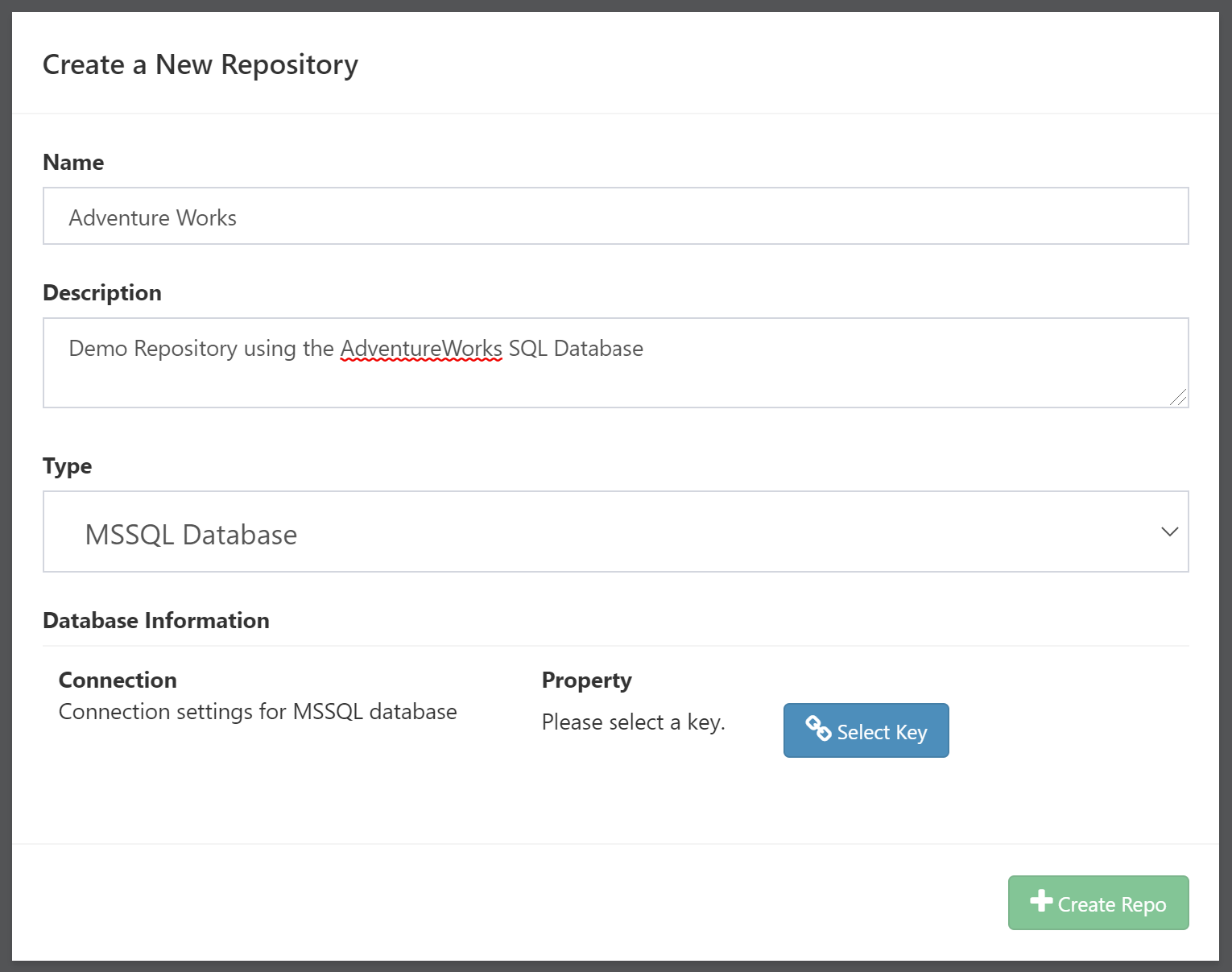
Simply enter a name and description for the repository, then select which type of repository you'd like to create. The currently supported types are:
- MSSQL Database
- Uses a Composable Key to connect to any MSSQL database
- Composable DataPortal
- Connect to a Composable DataPortal backed by a MSSQL database
Once you have selected your type, use the appropriate button to select the data source. In the MSSQL Database example above, clicking Select Key will bring up a searchable list of SqlConnectionSettings keys you have access to.
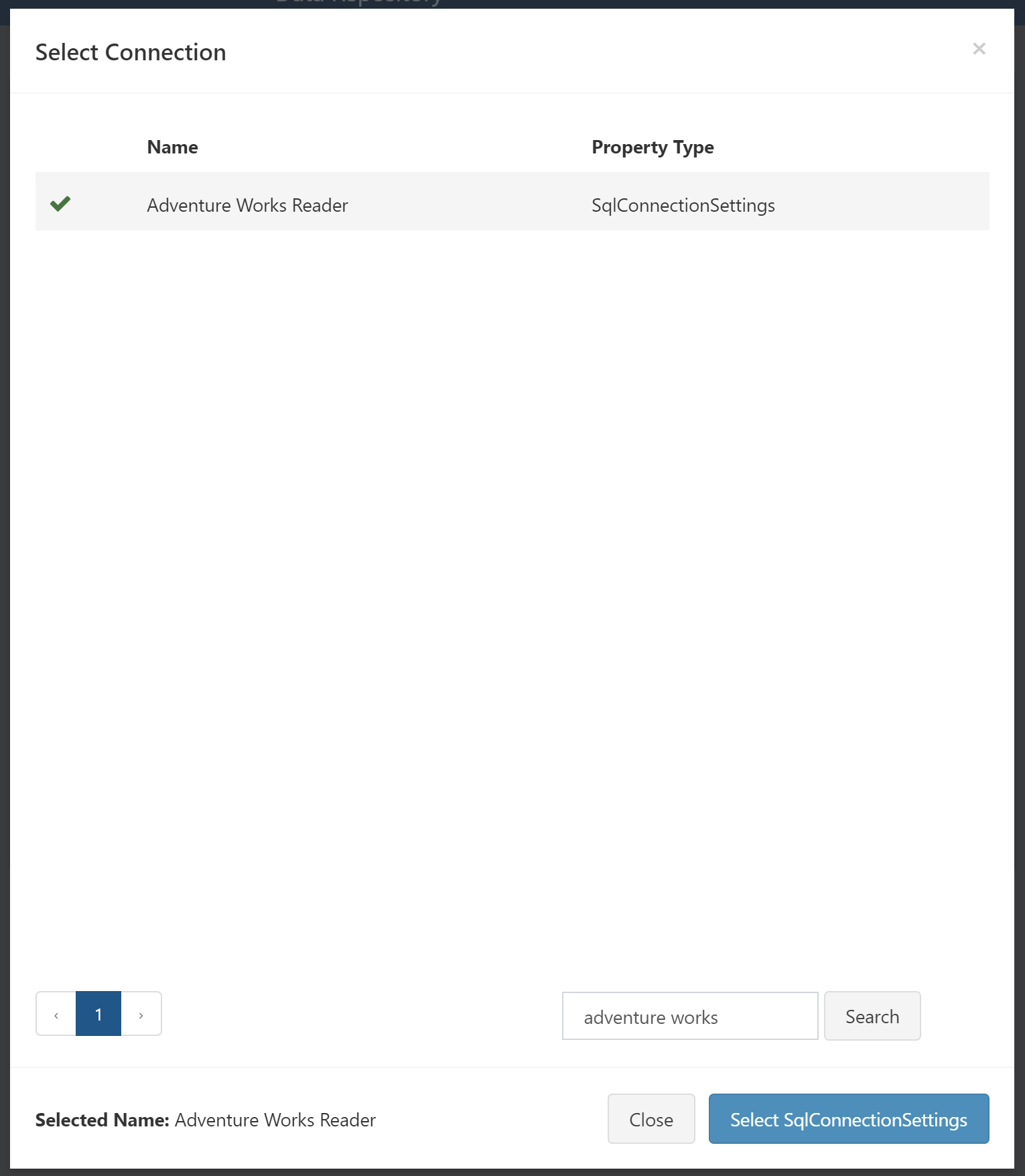
Once everything is configured, click Create Repo and Composable will generate your new DataRepository.