YesNo
Overview
The YesNo control creates a three-way button to represent a boolean value. Click Yes to set the value to true, click No to set the value to false, and click the x button to set the value to null.
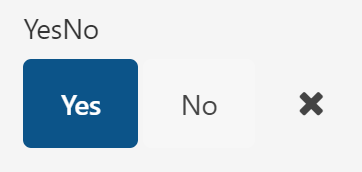
Required Fields
-
Name: The name of the field saved to the database. See here for details and restrictions.
-
Type: Must be set to
System.Boolean. -
ControlType: Must be set to
YesNo.
Optional Fields
-
CustomIndex: Settings for one or more indexes to create on the database that include this column. See here for details.
-
Description: Optional further details about the field. See here for details.
-
DisplayName: The name that will be shown for the field above the input buttons. This can be any string. If no DisplayName is provided, Name will be shown.
-
Group: The layout group position for this control. See here for details.
-
UniqueConstraint (deprecated)
-
UniqueConstraintScopeToParent (deprecated)