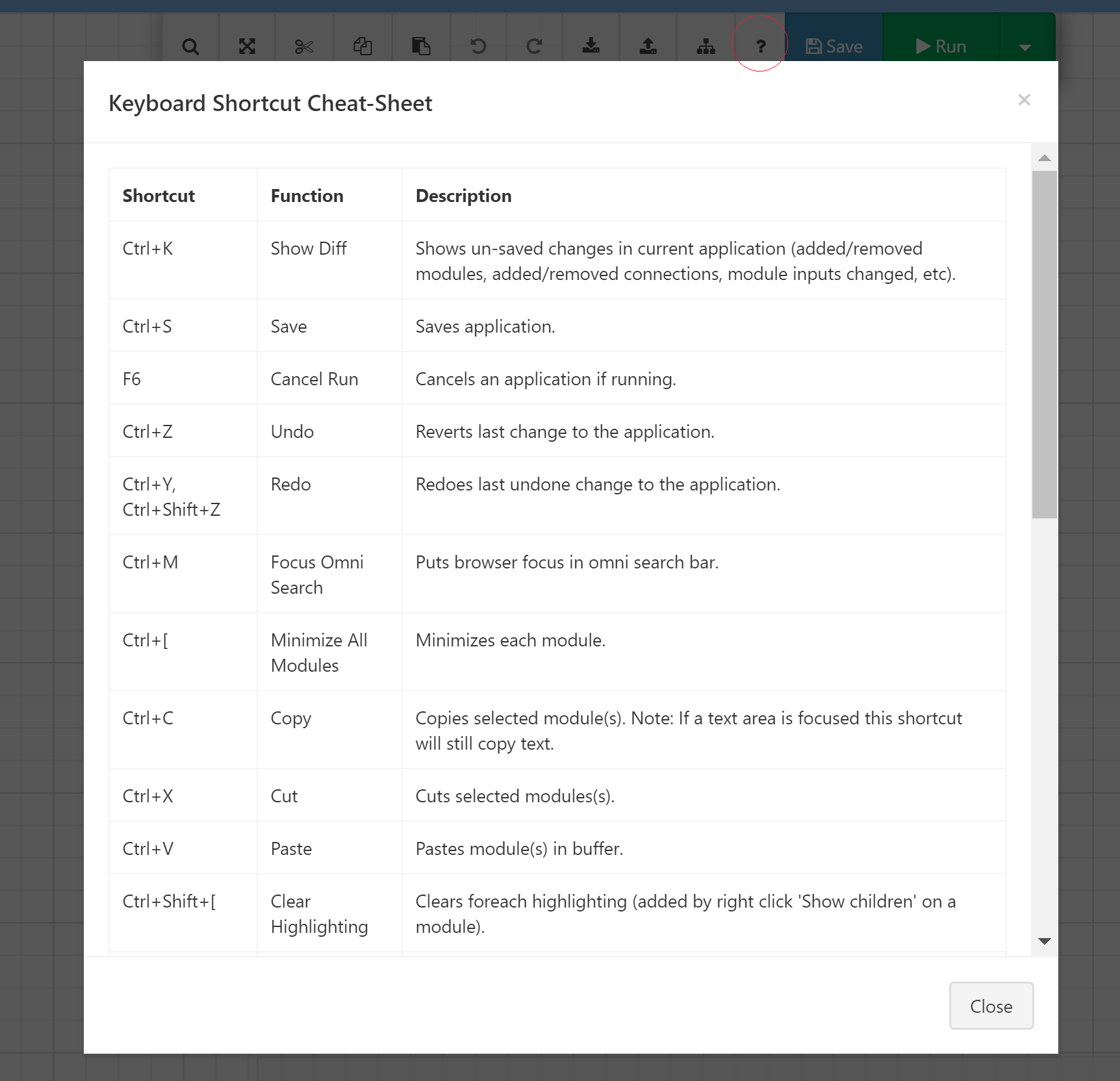Composable Designer Keyboard Shortcuts
| Shortcut | Function | Description | Notes |
|---|---|---|---|
| Ctrl+K | Show Diff | Shows un-saved changes in current application (added/removed modules, added/removed connections, module inputs changed, etc). | |
| Ctrl+S | Save | Saves application. | |
| F6 | Cancel Run | Cancels an application if running. | |
| Ctrl+Z | Undo | Reverts last change to the application. | |
| Ctrl+Y, | Ctrl+Shift+Z | Redo | Redoes last undone change to the application. |
| Ctrl+M | Focus Omni Search | Puts browser focus in omni search bar. | |
| Ctrl+[ | Minimize All Modules | Minimizes each module. | |
| Ctrl+C | Copy | Copies selected module(s). | Note: If a text area is focused this shortcut will still copy text. |
| Ctrl+X | Cut | Cuts selected modules(s). | |
| Ctrl+V | Paste | Pastes module(s) in buffer. | |
| Ctrl+Shift+[ | Clear Highlighting | Clears foreach highlighting (added by right click 'Show children' on a module). | |
| Ctrl+enter | Run App / Confirm Save | If the saving modal is open, this will confirm saving the application. | If closed, this will run the application. |
| Ctrl+I | Palette Search Focus | Puts browser focus in module pallete search. | |
| Del | Delete Selected | Deletes selected modules. | |
| Ctrl+E | Disable/Enable Selected | Toggles enabled status of selected module(s). | |
| Ctrl+A | Select All | Selects all modules on the design surface. | |
| Ctrl+Shift+. | Cleanup | Organizes modules on the design surface. | |
| Ctrl+Shift+X | Close All Dialogs | Close all open result/input dialogs. | |
| Arrow Keys | Pan | Pan in that direction. | |
| Spacebar | Page down | Scroll down one screen length | |
| Shift+Spacebar | Page up | Scroll up one screen length | |
| Alt+T | Toggle trace log | View errors and warnings for the DataFlow. | |
| Alt+I | Toggle info panel | View and update DataFlow information, like Name, Description, and Settings | |
| Alt+M | Toggle module palette | Access modules |
You can view the keyboard shortcuts from within the Designer by clicking on the question-mark icon outlined in red.