Radio
Overview
The Radio control type allows selection of one value from a predefined set of options. See Categories for a complete discussion of creating and using categories. These options are presented as a collection of radio buttons:
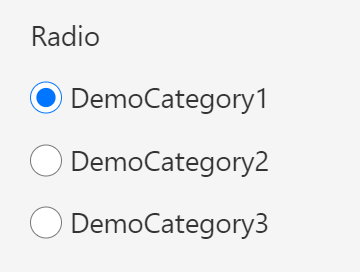
Required Fields
- Name: The name of the field saved to the database.
- Type: Must be set to
Form.<CategoryName>where<CategoryName>is the name of a category field defined elsewhere in the Excel file. - ControlType: Must be set to
Radio.
Optional Fields
-
CustomIndex: Settings for one or more indexes to create on the database that include this column.
-
Description: Optional further details about the field.
-
DisplayName: The name that will be shown for the field above the input box. This can be any string. If no DisplayName is provided, Name will be shown.
-
Group: The layout group position for this control.
-
UniqueConstraint (deprecated)
-
UniqueConstraintScopeToParent (deprecated)