QueryViewChooser
Overview
The QueryViewChooser control type allows the user to select a row from a Composable QueryView. The selection can be used to set other fields on the page, matching field Name to the column name of the QueryView.
The control on the page is a button:
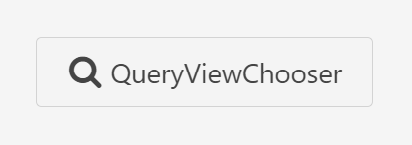
This button opens a to allow selection:
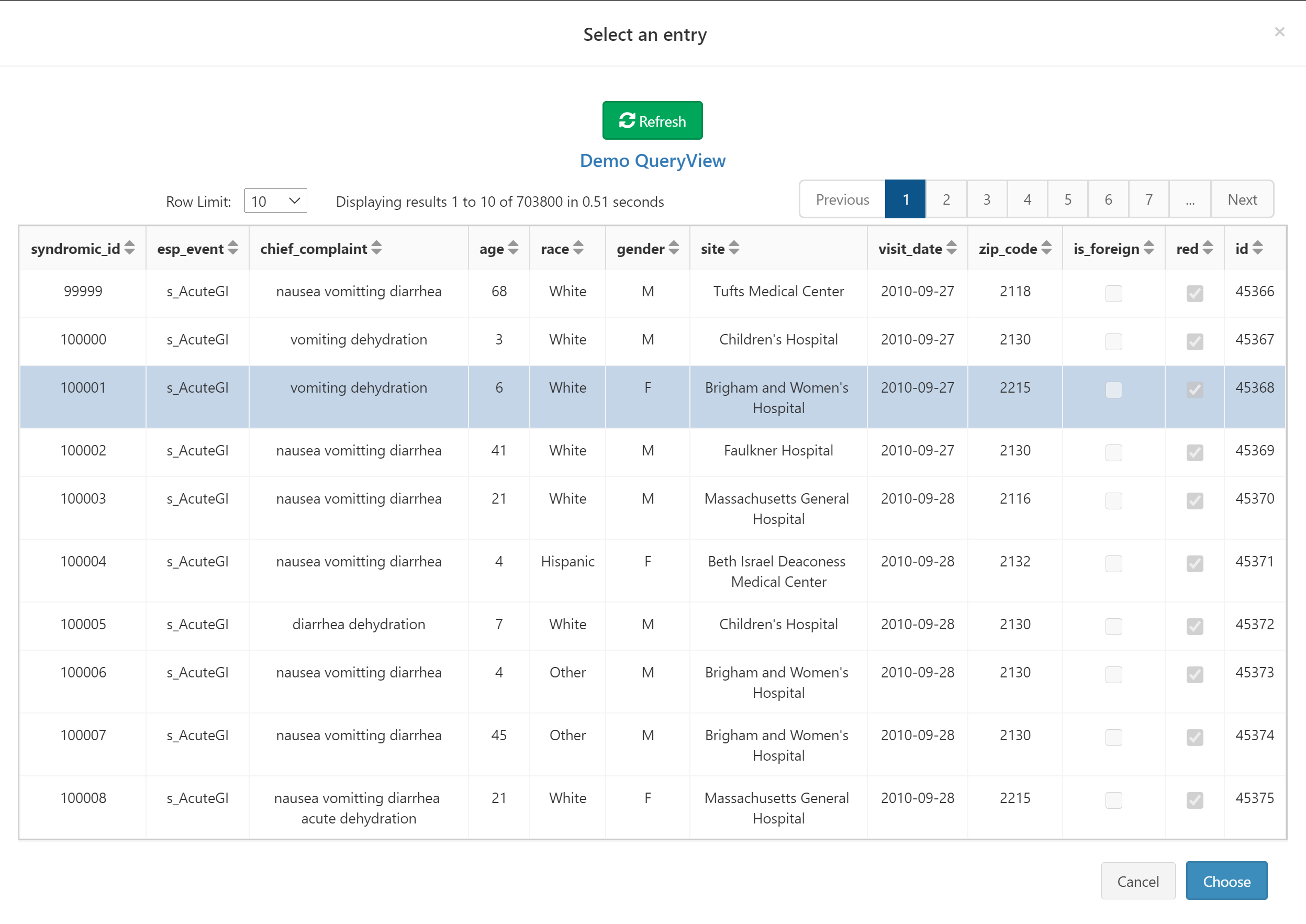
Excel Sheet Input
Required Fields
-
Name: The name of the field saved to the database.
-
Type: Must be set to
System.Int32. -
ControlType: Must be set to
QueryViewChooser. -
DefaultValue: Must be the
Idof the QueryView to run.
Optional Fields
-
Description: Optional further details about the field.
-
DisplayName: The name that will be shown for the field above the input box. This can be any string. If no DisplayName is provided, Name will be shown.
-
Group: The layout group position for this control.